How To Download Facebook Videos
There are times that I would like to save videos that I wanted from Facebook, but I don’t know how. I also encountered when someone asked me how to do that. Sadly, I replied, i have no idea how. But one time, as I watch video in Facebook on my laptop, the site accidentally transform into a mobile style Facebook. Imagine, a mobile-form Facebook in the screen of a laptop. I panicked and I guess, I almost clicked every buttons I see just to turn it back to normal. But I discovered something – how to download Facebook videos. And it’s an honor to share to readers what I just discovered. I never thought that saving a video on Facebook would be that easy. Follow this steps to download Facebook videos without installing any software.
1. Type the link of the video in the address bar to view the video.
2. When you are on the page, replace the “www” from the link with “m”
3. After transforming the site into mobile style, play the video.
4. As the video plays, right click and look for “save video as”. Click and save it.
5. You can now enjoy the video you want to view without opening your Facebook account.
By the way, the video that I downloaded here is the our simple carol with matching knock knock jokes. If you want to watch it, just visit my article Tuna Century Christmas Carol. I downloaded the said video from my page. You can visit and like it on Ane King.





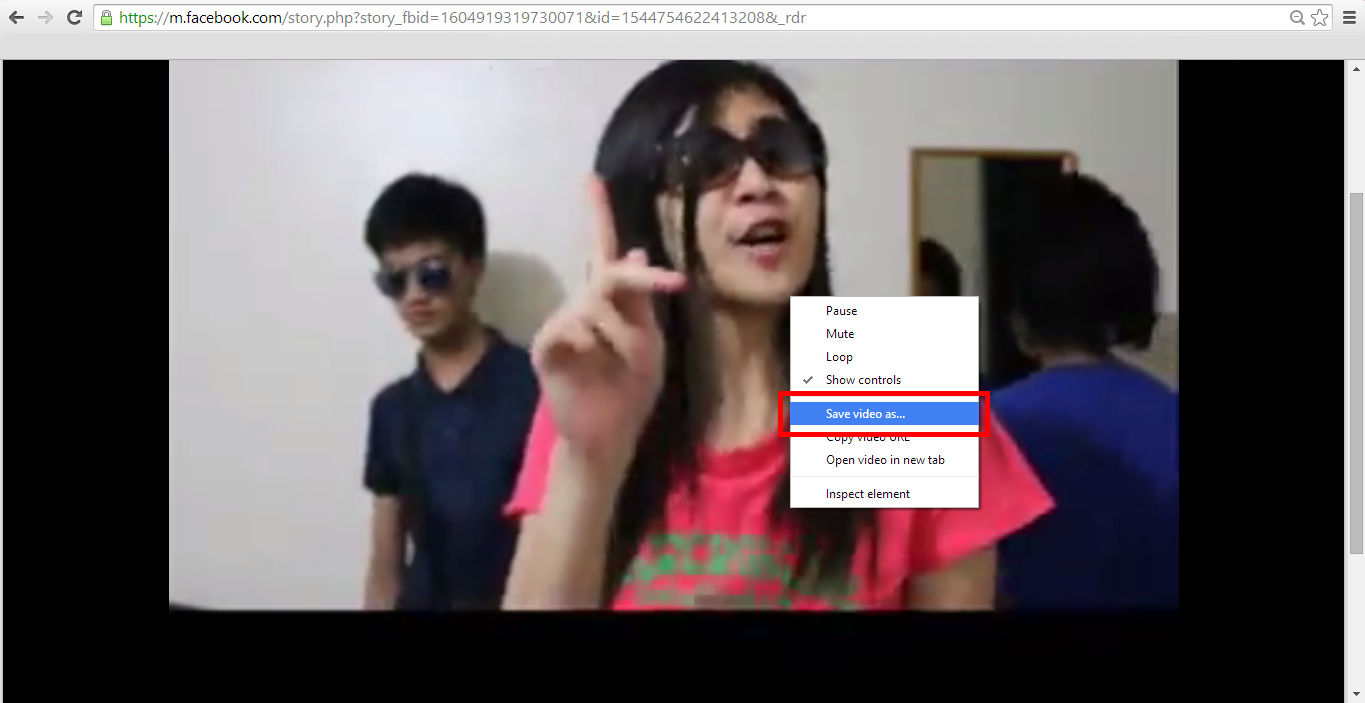




Thanks Ane. This is so helpful.
You are very welcome.