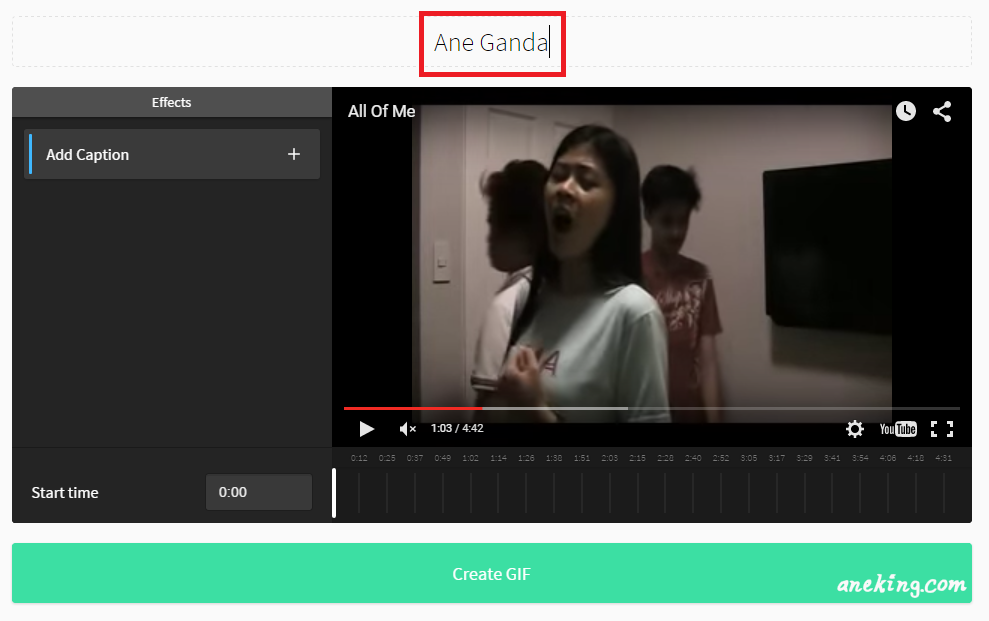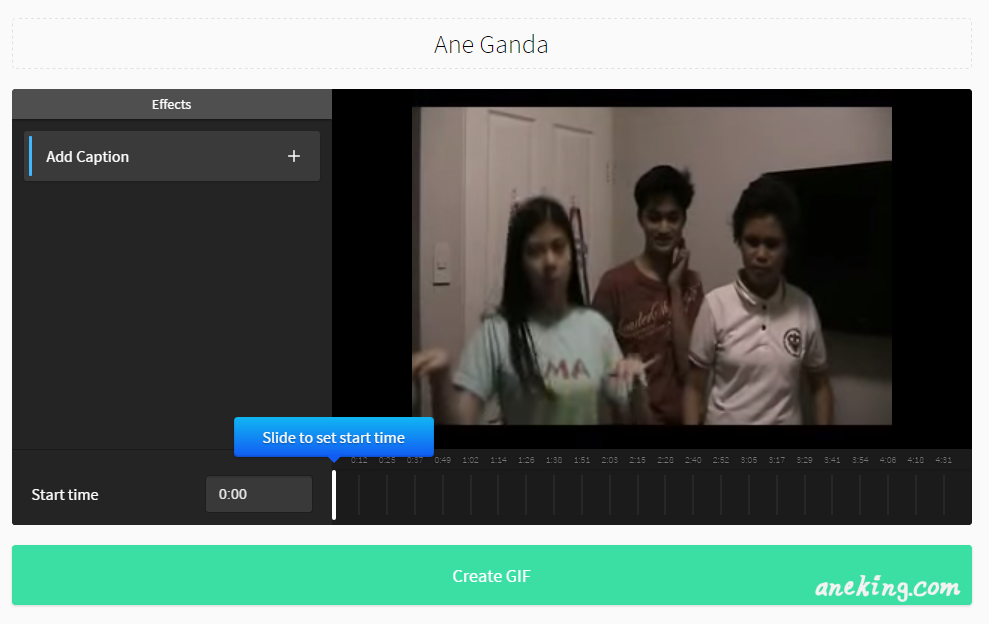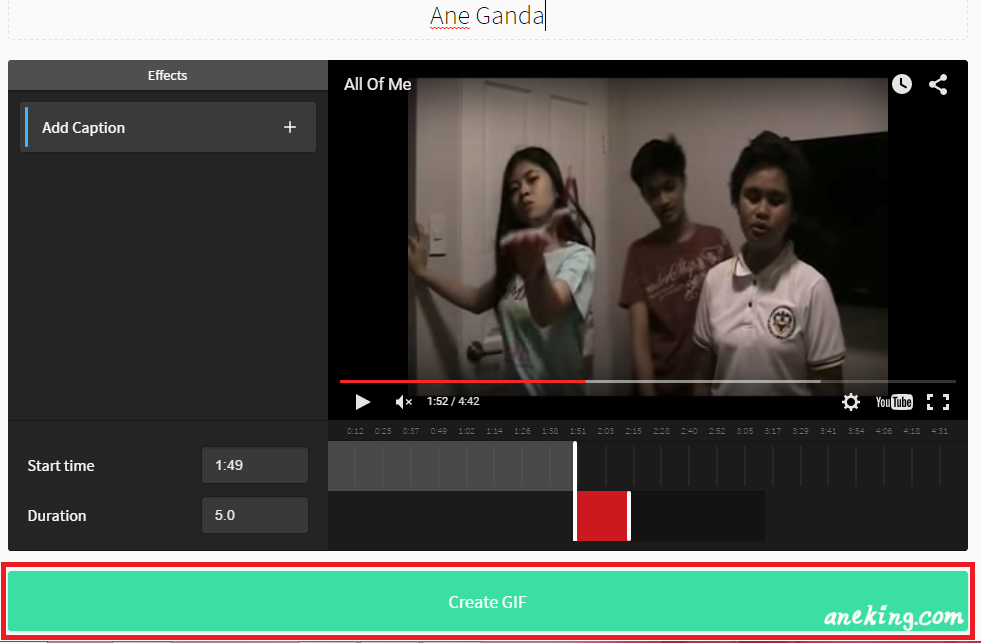How To Make GIF Image
I know, you, too, are wondering how GIF images are made. When I first saw one, I had a wow!-the-photo-moves!-that-moves! expression on my face. And until now, when I saw them on other blogs, articles online and other sites, I am amazed. One day, as I surf the net, I was lucky to discover something that will help me or us make those amazing images. Actually, on that day, I already made an article, which is Wattpad Cliches We Encounter, that includes mostly GIFs due to excitement. And now, because I love you, I ‘m going to show the steps on how to make GIF image. Let’s take the clip from Karaoke for Fun as an example.
1. Type the link of the Youtube video in the address bar to view the it.
2. In the URL, add the word “gif” after “www.” and before the word “youtube.” as what The Secrets Of Youtube URL taught us.
3. Make a title for your GIF. I hope you’ll won’t be annoyed to my title. That was just an example and I was just kidding.
4. Slide the bold line to the time where you want to start your GIF.
5. Slide the shorter line to the time where you want to end your GIF.
7. You are now done. Yay!