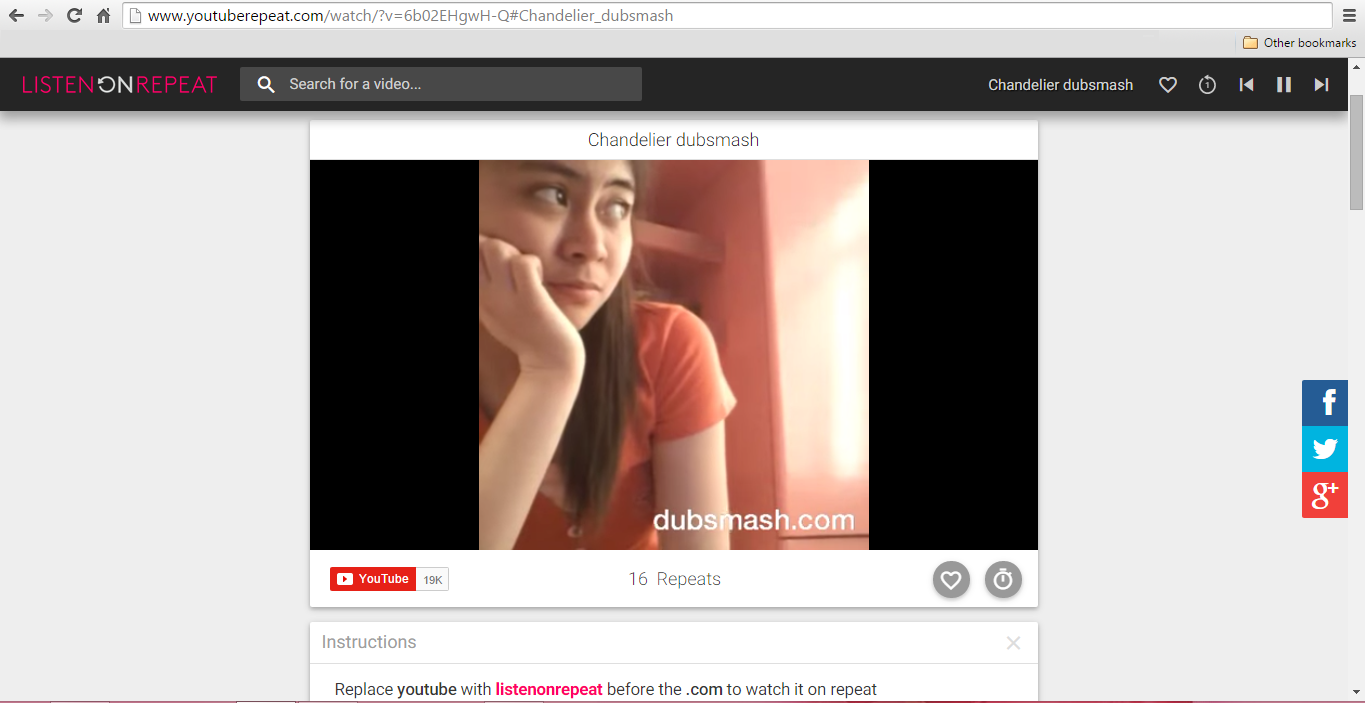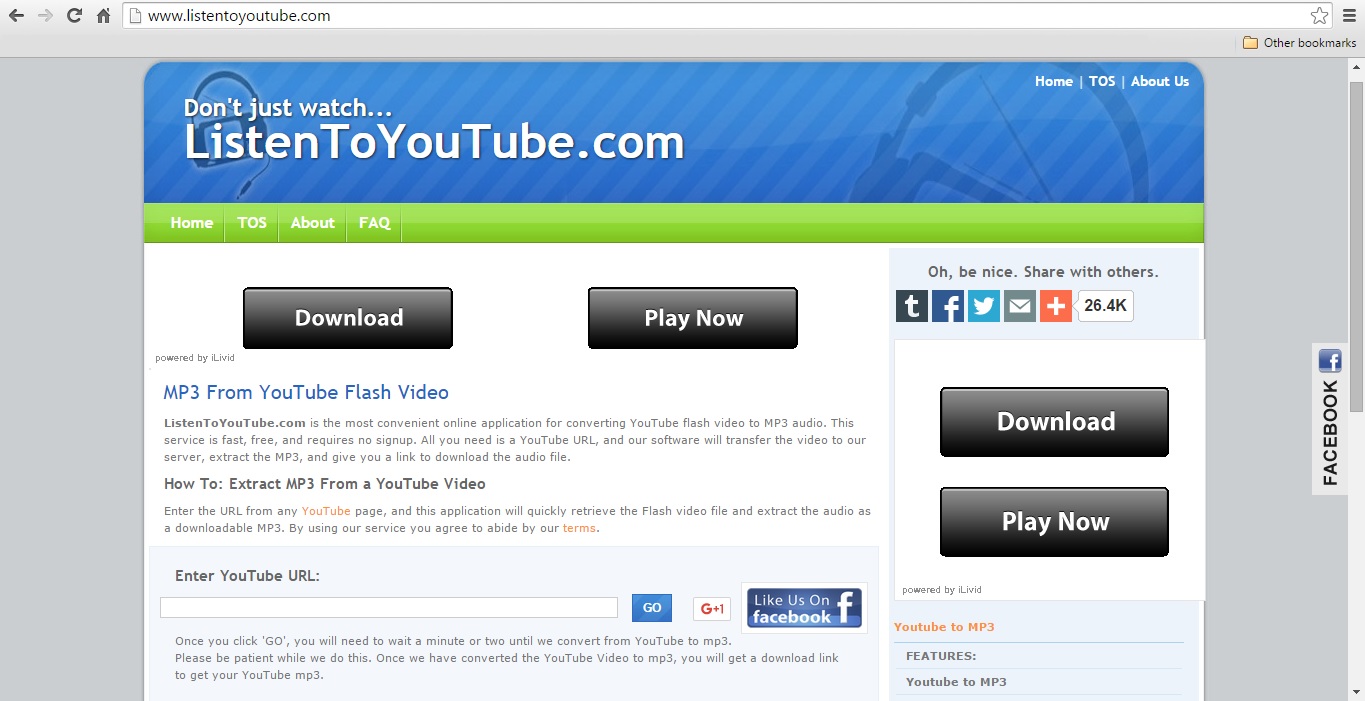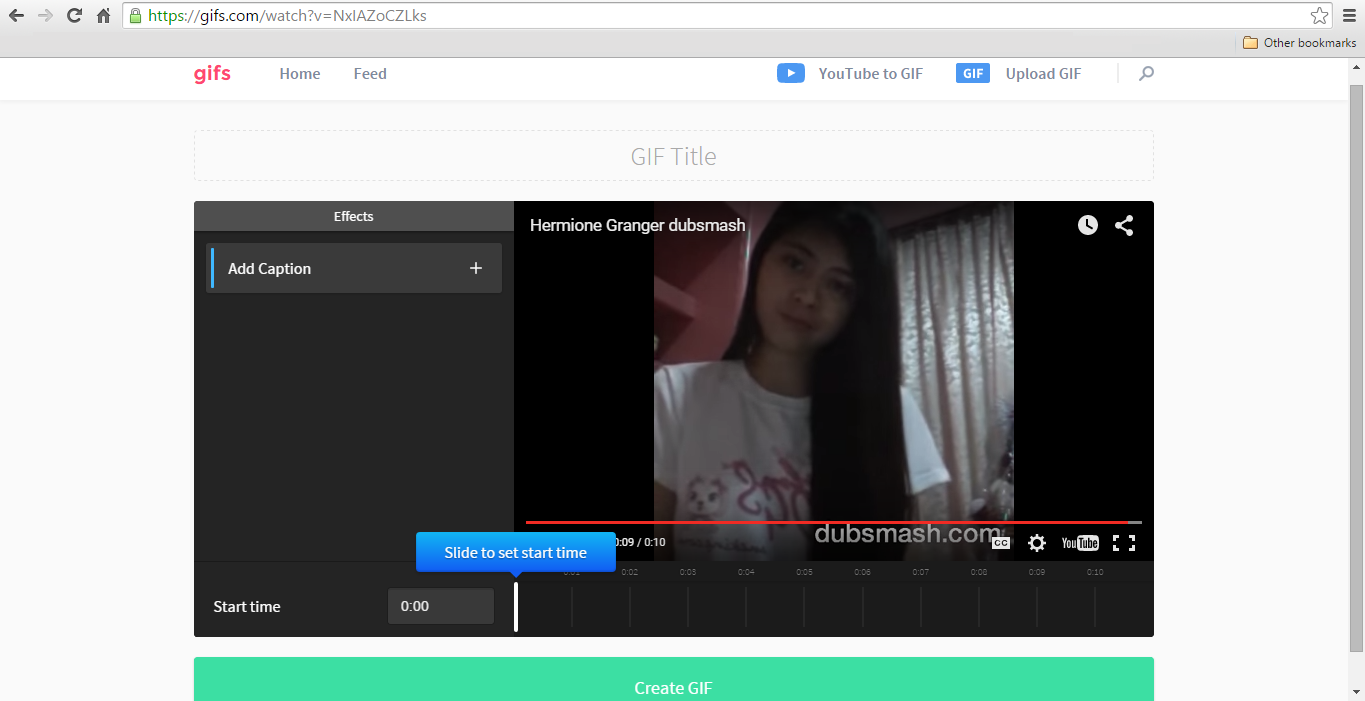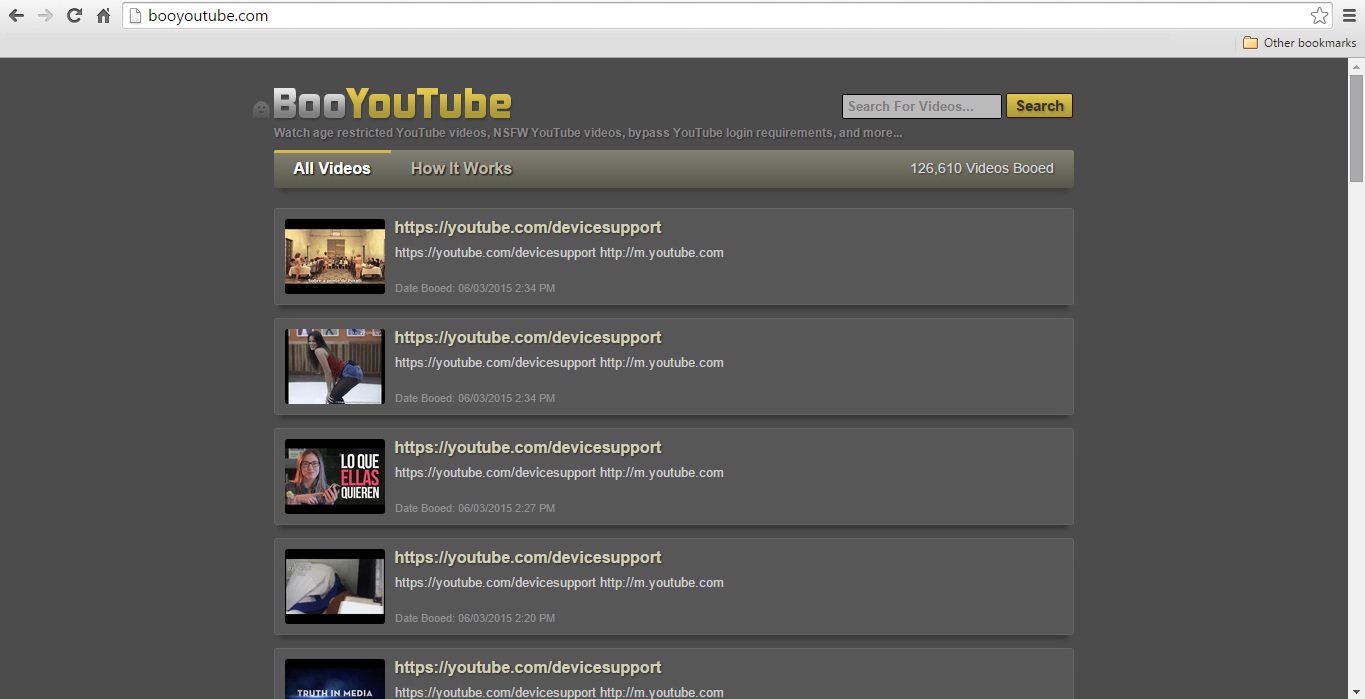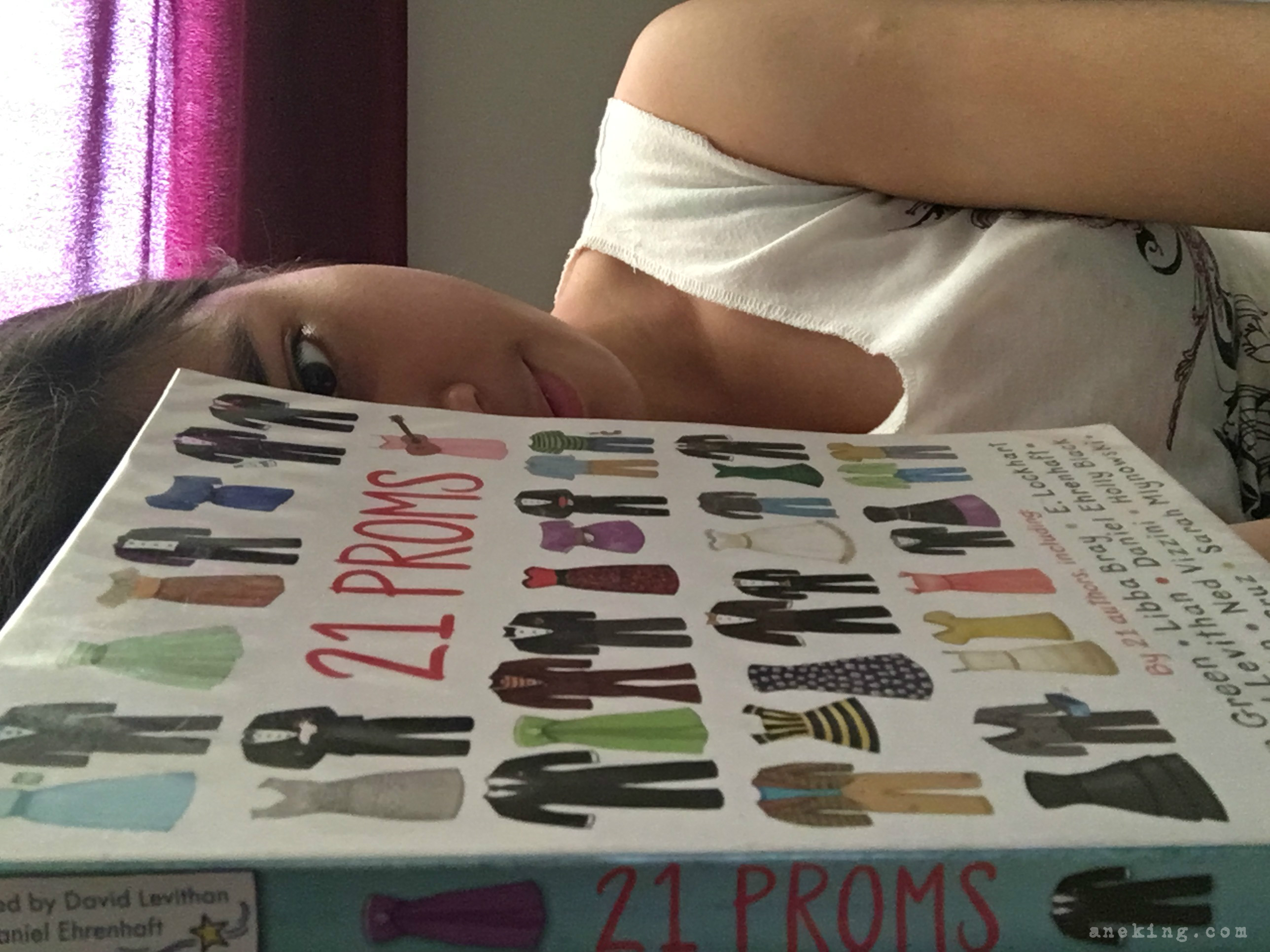The Secrets Of Youtube URL
I admit that I have a little hate on putting an effort in opening a new site whenever I have something to do with a Youtube video until discovered the secrets of Youtube URL one day. Yes, secrets! We can’t imagine that Youtube URL has something beside it. Well, by changing a word or adding a term in its URL, magic will happen. Come on and let’s see.
![]()
When we like the Youtube video or its music too much, we just want to smash the play button all over again. But didn’t you know that Youtube made it easier for you to repeat it. Just go to that said video and add the word “repeat” between “Youtube” and “.com” in the URL.
![]()
But sometimes, repeating the Youtube video on net isn’t just enough. We also wish to download the video so that we can view it without WiFi. How to start this? You just have to go to the Youtube video you want to download and replace “www.” with “pwn” in the URL.
![]()
Aside from MP4 file and FLV file, you can also save an MP3 file version of the Youtube video if you just want to keep its sound or music. But instead of replacing any word, you need to add the word “listento” before the word “Youtube” in the URL of the Youtube video.
![]()
Making GIF image has never been so easy for me until I found this next secret. I know you want to find out this secret, too! If you want to have a GIF image made by you, search for a Youtube video, add the word “gif” before the word “Youtube” and follow the steps on How to make GIF image.
![]()
Err. Uhm. I know I shouldn’t be telling you this but hey, I’m here to reveal the secrets of Youtube URL so I think I must go on. This is about Youtube videos with age restriction. If you want to watch them, type the word “boo” in front of the word “Youtube” in the URL and voila!